# 【模板】卡片模板 C
# 描述
搜索+图文按钮卡片模板。
# 使用效果
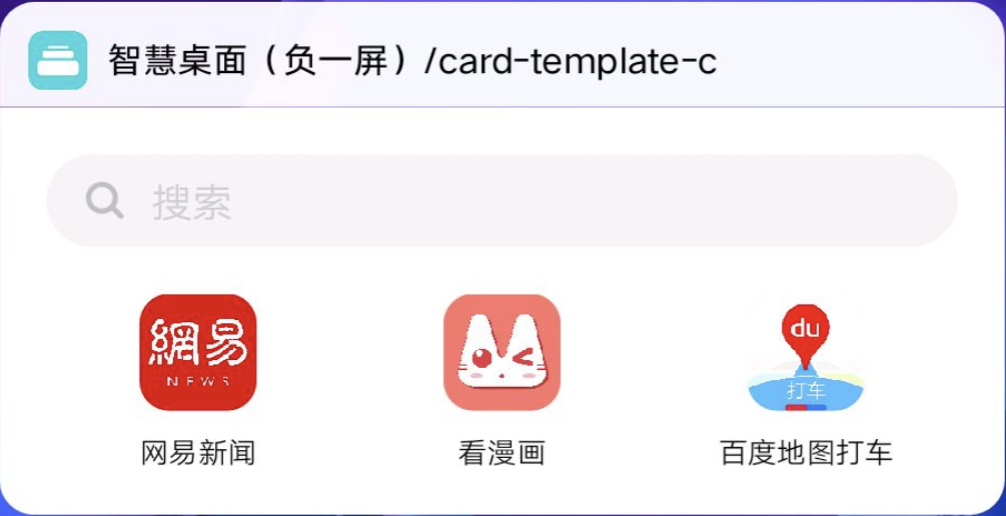
# 使用方法
在.ux文件中引入组件
<import
name="card-c"
src="vivo-cards-suits/components/desktop/card-template-c/index"
></import>
1
2
3
4
2
3
4
# 示例
<template>
<card-c icons="{{icons}}" url="hap://app/com.vivo.shop"></card-c>
</template>
<script>
export default {
data() {
return {
icons: [
{
imageUrl:
"https://statres.quickapp.cn/quickapp/icon/201803/dd5f359e/f4e9449535a1e2141eda5a063c028bff.png",
text: "网易新闻",
url: "hap://app/com.vivo.shop"
},
{
imageUrl:
"https://statres.quickapp.cn/quickapp/icon/201909/72f02942/e3a0e7c80c26eff2765e74450585a0dc.png",
text: "看漫画",
url: "http://www.baidu.com"
},
{
imageUrl:
"https://statres.quickapp.cn/quickapp/icon/202001/a05bd0fb/d60d379bcba70a33119e9f74079f37c0.png",
text: "百度地图打车",
url: "http://www.baidu.com"
}
]
};
}
};
</script>
1
2
3
4
5
6
7
8
9
10
11
12
13
14
15
16
17
18
19
20
21
22
23
24
25
26
27
28
29
30
31
2
3
4
5
6
7
8
9
10
11
12
13
14
15
16
17
18
19
20
21
22
23
24
25
26
27
28
29
30
31
# API
# 组件属性
| 属性 | 类型 | 默认值 | 说明 |
|---|---|---|---|
| placeholder | string | '搜索' | 搜索栏提示文本 |
| url | string | - | 搜索跳转地址,支持 base64 |
| iconType | string | 'square' | icon 的显示模式,可选值'square','round' |
| icons | array | [] | icon 组,最大支持 5 个 icon,最少一个 |
| icon.imageUrl | string | - | icon 链接地址,支持 base64 |
| icon.text | string | '文字模板' | 单个 icon 文本 |
| icon.url | string | - | 单个 icon 点击后跳转的地址 |
← 【模板】卡片模板 B 【模板】卡片模板 D →