# 广告 2.0 ad
# 描述
原生广告 1.0 能力被厂商逐步收回,不再支持,根据最新的厂商提供的原生自渲染 2.0 广告开发的一套广告。
TIP
1、在无广告展示时,广告组件标签不会占用高度
2、当前仅支持 vivo 广告 adUnitId,后续根据其他厂商开放广告接口情况适配
3、厂商开发者后台的注册的快应用包名会校验,所以需要使用了和 adUnitId 不同的包名,加载广告会失败
# 使用效果


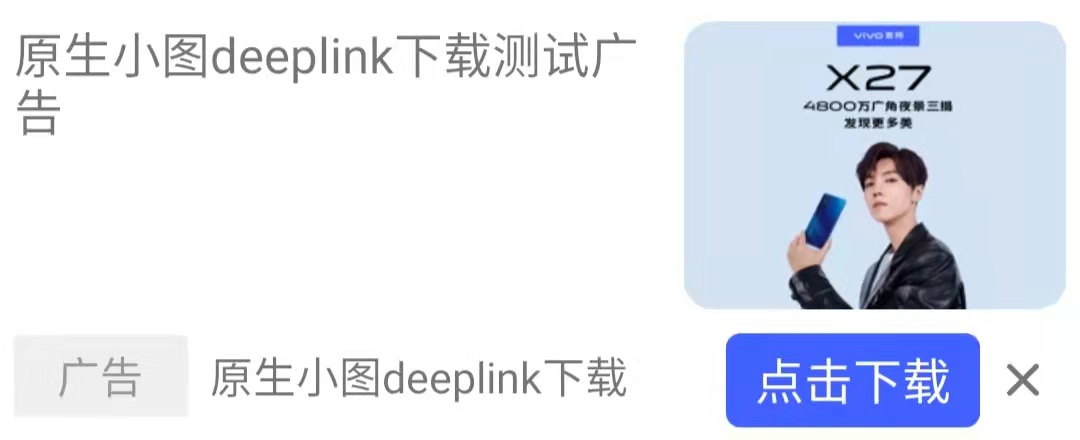
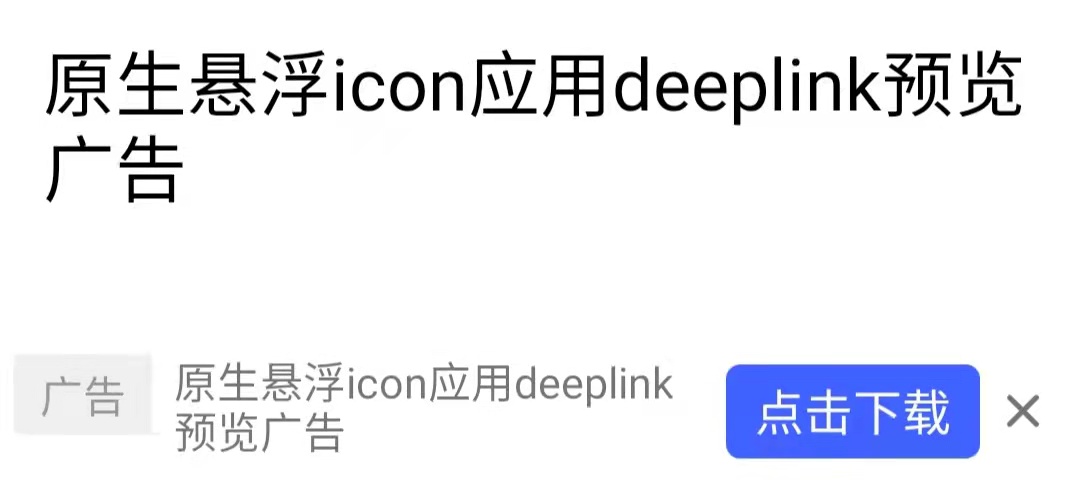

# 使用方法
在.ux文件中引入组件
<import name="ad" src="apex-ui/components/ad2/index"></import>
1
# 示例
<template>
<div class="wrap">
<ad
ad-unit-id="{{adUnitId}}"
onload="loadHandler"
onerror="errorHandler"
onclose="closeHandler"
></ad>
</div>
</template>
<script>
export default {
data() {
return {
adUnitId: "9d66217c88614253bd68a291c273f8d5" // 这个id是vivo的com.quickapp.center创建的,需要修改manifest的package才能预览出效果
};
},
loadHandler(e) {
console.log("ad component load", e);
},
errorHandler(e) {
console.log("ad component error", e);
},
closeHandler() {
console.log("ad component close");
}
};
</script>
<style lang="less">
.wrap {
background-color: #cccccc;
flex-direction: column;
}
</style>
1
2
3
4
5
6
7
8
9
10
11
12
13
14
15
16
17
18
19
20
21
22
23
24
25
26
27
28
29
30
31
32
33
34
2
3
4
5
6
7
8
9
10
11
12
13
14
15
16
17
18
19
20
21
22
23
24
25
26
27
28
29
30
31
32
33
34
# API
# 组件属性
| 属性 | 类型 | 默认值 | 说明 |
|---|---|---|---|
| debug | Boolean | false | 是否开启组件调试,开启后会有 toast 弹出组件加载相关信息 |
| adUnitId | String | '' | 原生广告单元 id,可在各厂商开发者管理后台的流量主模块新建 |
TIP
adUnitId 只能用原生广告的,否则不会加载成功
当前广告类型共有五种,已经封装在了组件内部,使用时无需处理,如果需要指定某一种,可以自行在厂商广告后台配置
# 组件事件
| 事件名称 | 事件描述 | 返回值 |
|---|---|---|
| close | 点击关闭广告触发 | - |
| load | 广告加载成功触发 | {} |
| error | 广告加载失败触发 | {"errCode":1004,"errMsg":"no ad, real errorCode: 108"} |