# 气泡框 popover
# 描述
弹出气泡式的卡片浮层。
# 使用效果
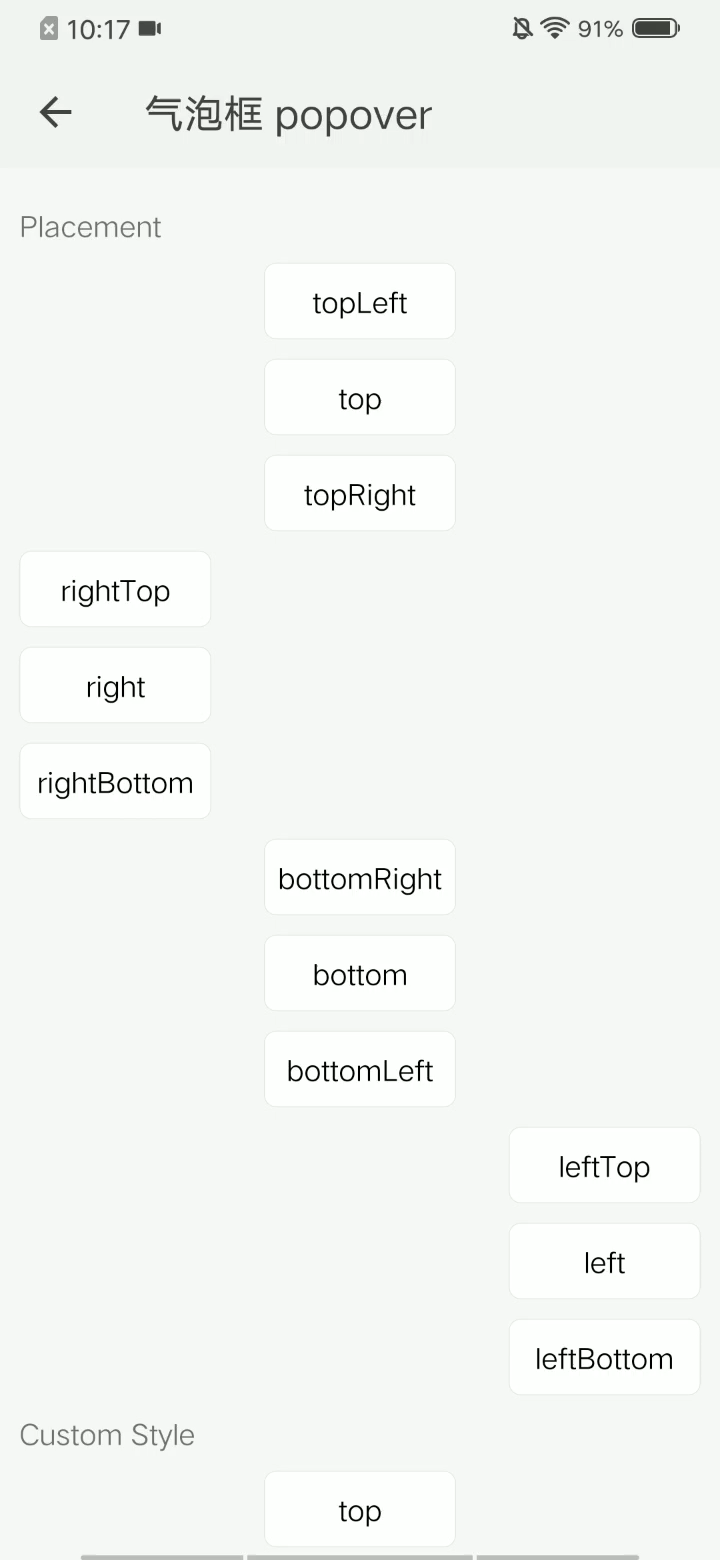
# 使用方法
在 .ux 文件中引入组件
<import name="my-popover" src="apex-ui/components/popover/index"></import>
1
# 示例
<template>
<div class="wrap">
<div class="sample">
<text class="title">默认</text>
<div class="item top">
<my-popover size="{{btn}}" title="title" content='content'>
<text class="btn">弹出气泡框</text>
</my-popover>
</div>
</div>
<div class="sample">
<text class="title">自定义样式</text>
<div class="item">
<my-popover popover-color="#d8bfd8" popover-width="400" popover-height="200" size="{{btn}}" title="title" content="content">
<text class="btn">自定义样式</text>
</my-popover>
</div>
</div>
<div class="sample">
<text class="title">自定义内容</text>
<div class="item">
<my-popover size="{{btn}}">
<text class="btn">自定义内容</text>
<text slot="title" class="slot-title" onclick="jump('custom title!')">Title</text>
<text slot="content" class="slot-content" onclick="jump('custom content!')">content</text>
</my-popover>
</div>
</div>
</div>
</template>
1
2
3
4
5
6
7
8
9
10
11
12
13
14
15
16
17
18
19
20
21
22
23
24
25
26
27
28
29
30
2
3
4
5
6
7
8
9
10
11
12
13
14
15
16
17
18
19
20
21
22
23
24
25
26
27
28
29
30
.wrap {
flex-direction: column;
flex: 1;
width: 100%;
padding: 0 20px;
padding-top: 20px;
background-color: #f7f7f7;
.sample {
flex-direction: column;
width: 100%;
.title {
margin-top:20px;
}
.item {
width: 100%;
flex-direction: column;
margin-top: 20px;
align-content: center;
align-items: center;
.btn {
color: #000000;
height: 80px;
width: 200px;
border: 1px solid #e4e4e4;
border-radius: 12px;
text-align: center;
background-color: #fff;
}
.btn:active {
background-color: #e4e4e4;
}
}
.slot-title{
color:#ff4500;
font-size: 30px;
padding: 20px;
width: 100%;
}
.slot-content{
padding: 20px;
width: 100%;
border-top: 1px solid #e4e4e4;
}
}
}
1
2
3
4
5
6
7
8
9
10
11
12
13
14
15
16
17
18
19
20
21
22
23
24
25
26
27
28
29
30
31
32
33
34
35
36
37
38
39
40
41
42
43
44
45
2
3
4
5
6
7
8
9
10
11
12
13
14
15
16
17
18
19
20
21
22
23
24
25
26
27
28
29
30
31
32
33
34
35
36
37
38
39
40
41
42
43
44
45
export default {
data: {
btn: [200, 80],
},
jump(type) {
prompt.showToast({
message: type
})
}
}
1
2
3
4
5
6
7
8
9
10
2
3
4
5
6
7
8
9
10
# API
# 组件属性
| 属性 | 类型 | 默认值 | 说明 |
|---|---|---|---|
| popover-width | Number | 200 | 气泡框宽度 |
| popover-height | Number | 160 | 气泡框高度 |
| popover-color | String | '#ffffff' | 气泡框背景色 |
| orientation | String | 'top' | 气泡框方向 |
| title | String | - | 气泡框标题 |
| content | String | - | 气泡框内容 |
| size | Array | - | 调出气泡框的自定义组件的宽高 |
| pix-margin | Number | 20 | 调出气泡框的自定义组件的margin-top |
# slot
| 名称 | 说明 |
|---|---|
| title | 自定义气泡框标题 |
| content | 自定义气泡框内容 |